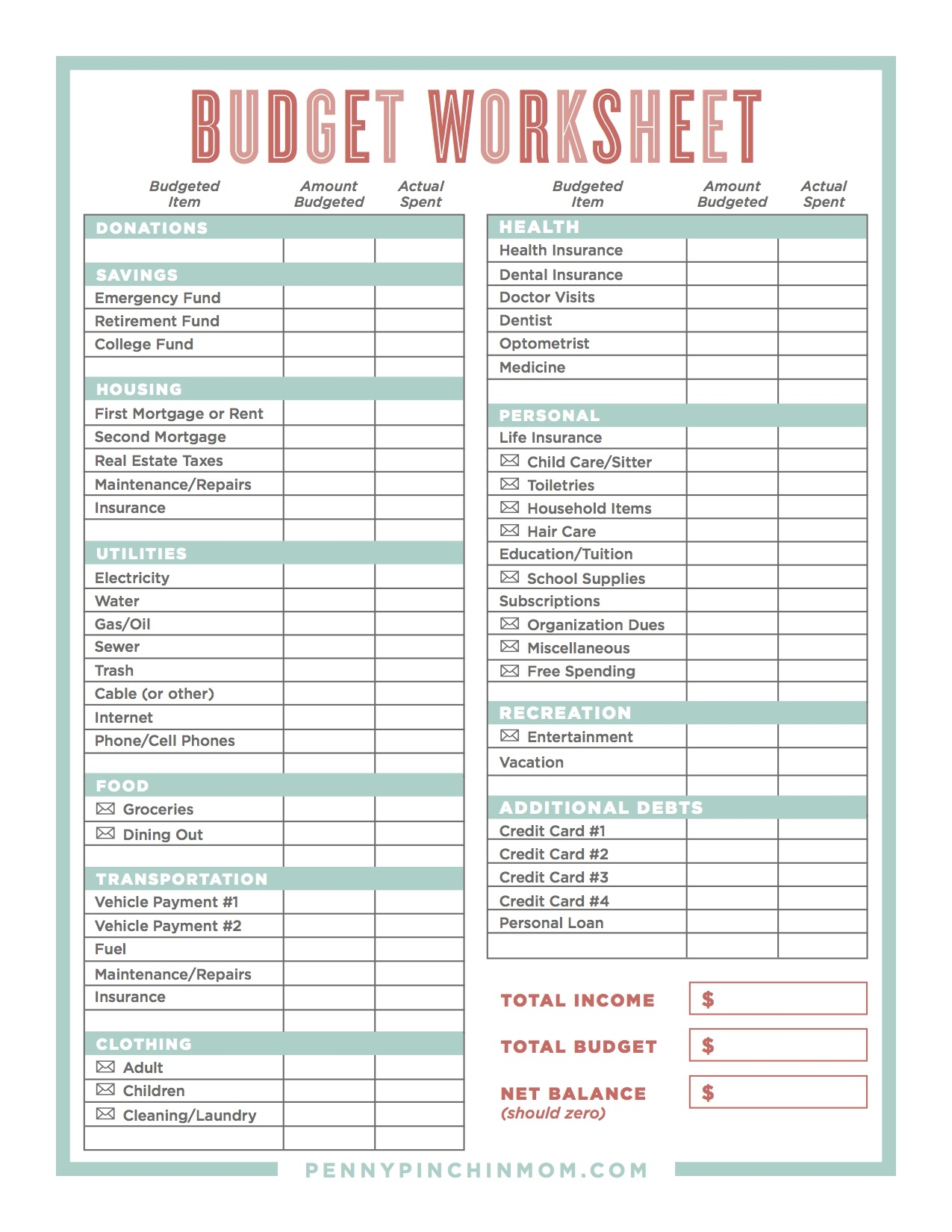Excel is a powerful tool for data analysis and organization, and one of its key features is the ability to easily share worksheets with others. Sharing a worksheet can be useful for collaboration, feedback, and sharing information with colleagues or clients. In this article, we will explore how to share a worksheet in Excel with ease.
To share a worksheet in Excel, start by opening the workbook that contains the worksheet you want to share. Click on the ‘Review’ tab in the Excel ribbon, and then click on the ‘Share Workbook’ button. A new window will appear, allowing you to set sharing options for the workbook.
Next, check the box that says ‘Allow changes by more than one user at the same time.’ This will enable collaboration on the worksheet and allow multiple users to make changes simultaneously. You can also choose to protect the worksheet by setting a password or limiting the editing capabilities of users.
Once you have set your sharing options, click on the ‘OK’ button to save your changes and share the worksheet. You can then invite others to collaborate on the worksheet by sending them a link or sharing the workbook through email. Users can access the shared worksheet online or through the Excel desktop application.
Collaborators can view and edit the shared worksheet in real-time, making it easy to work together on projects or share information with colleagues. Excel also tracks changes made by users, allowing you to see who made specific edits and when they were made.
In conclusion, sharing a worksheet in Excel is a simple and effective way to collaborate with others and share information. By following the steps outlined in this article, you can easily share your worksheets with colleagues, clients, or anyone else who needs access to your data. Excel’s sharing features make it easy to work together and streamline collaboration on projects of all sizes.
So next time you need to share a worksheet in Excel, remember these steps and start collaborating with ease!