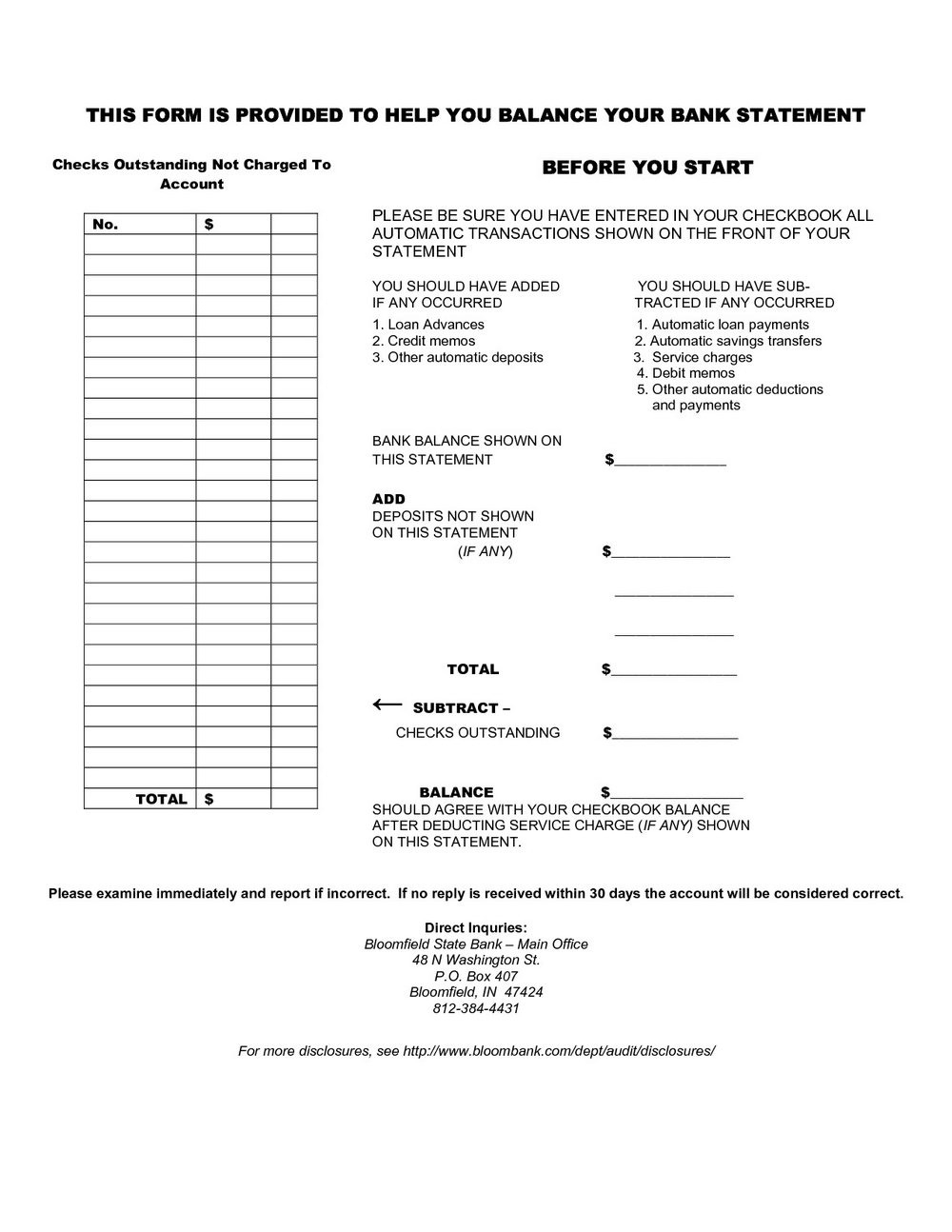In Microsoft Excel, a worksheet is a single spreadsheet that contains cells organized in rows and columns. Each worksheet is a separate tab within an Excel workbook. Worksheets are used to enter, manipulate, and analyze data, making them an essential tool for data management and analysis.
Excel allows users to create multiple worksheets within a single workbook, making it easy to organize and categorize different sets of data. Users can also customize the appearance of worksheets by changing fonts, colors, and cell formatting.
Benefits of Using Worksheets in Excel
Worksheets in Excel offer several benefits for users. They provide a structured way to organize data, making it easier to input and navigate information. Users can perform calculations, create charts, and analyze data within a worksheet, helping to streamline processes and improve efficiency.
Additionally, worksheets can be linked together within a workbook, allowing users to create complex models and reports that draw data from multiple sources. This makes it easy to create dynamic and interactive spreadsheets that update automatically as data changes.
How to Use Worksheets in Excel
To create a new worksheet in Excel, simply click on the “+” icon next to the existing tabs at the bottom of the workbook. Users can then enter data, formulas, and functions into individual cells to perform calculations and analysis. Worksheets can be renamed, moved, copied, and deleted as needed.
Users can also customize the layout and appearance of worksheets by adjusting column widths, row heights, and cell formatting. Excel provides a range of tools and features to help users create professional-looking spreadsheets that meet their specific needs.
Conclusion
In conclusion, a worksheet in Excel is a powerful tool for organizing, analyzing, and manipulating data. By creating multiple worksheets within a single workbook, users can manage and analyze large datasets with ease. Excel’s versatile features and functions make it a popular choice for professionals and businesses looking to streamline their data management and analysis processes.