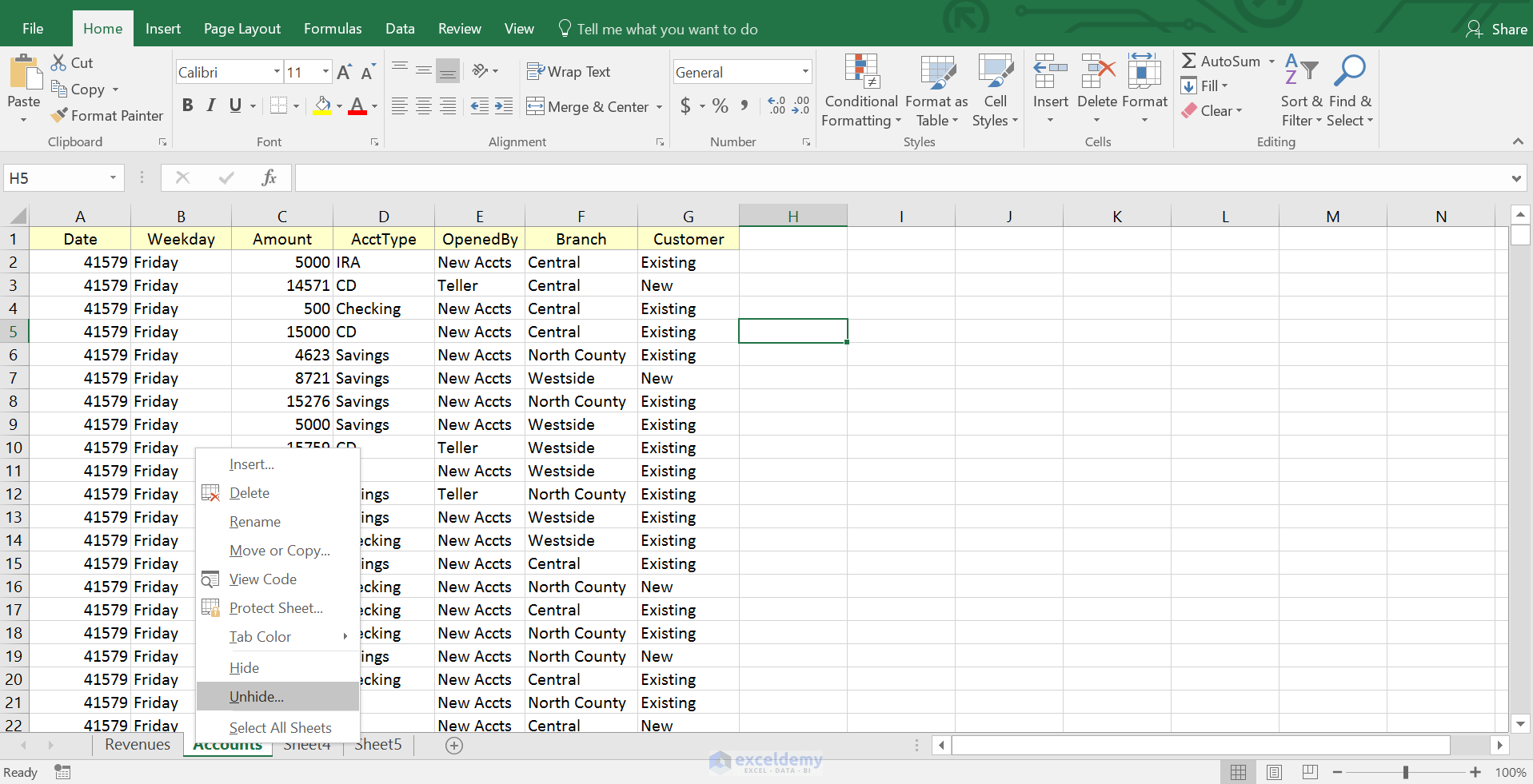Excel is a powerful tool for organizing and analyzing data, and one of its key features is the ability to create multiple worksheets within a single workbook. However, sometimes worksheets may be hidden either intentionally or accidentally, making it difficult to access important information. In this article, we will discuss how to unhide worksheets in Excel so you can easily view and work with your data.
1. Open the Excel workbook that contains the hidden worksheet(s).
2. Right-click on any visible worksheet tab at the bottom of the Excel window.
3. Select “Unhide” from the context menu that appears.
4. A pop-up window will appear showing a list of all hidden worksheets in the workbook. Select the worksheet you want to unhide and click “OK”.
5. The hidden worksheet will now be visible and accessible in the workbook.
It’s important to note that if you have multiple worksheets hidden in the workbook, you will need to repeat the above steps for each hidden worksheet you want to unhide. Additionally, if you are unable to unhide a worksheet using the above method, it may be password protected or hidden due to specific Excel settings.
By unhiding worksheets in Excel, you can easily access and work with all the data within your workbook. This can help improve productivity and efficiency when managing large amounts of information. Additionally, unhiding worksheets can also prevent errors or oversights that may occur when important data is hidden from view.
Closing Thoughts
In conclusion, knowing how to unhide worksheets in Excel is a valuable skill for anyone who regularly works with data in this program. By following the simple steps outlined in this article, you can quickly unhide any hidden worksheets and ensure that all your data is easily accessible. So next time you encounter a hidden worksheet in Excel, don’t panic – just follow these steps and get back to working with your data seamlessly.