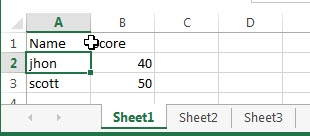Excel is a powerful tool that allows users to manipulate and analyze data in various ways. One common task that users often need to perform is merging multiple worksheets into one. This can be useful for consolidating data from different sources or organizing information in a more efficient manner.
When working with multiple worksheets in Excel, it can be cumbersome to switch between them to view and analyze data. By merging worksheets, you can combine all the data into a single sheet, making it easier to work with and manipulate.
How to Merge Worksheets in Excel
1. Open the Excel workbook that contains the worksheets you want to merge.
2. Click on the worksheet tab at the bottom of the Excel window to select the first worksheet you want to merge.
3. Right-click on the selected worksheet tab and choose “Move or Copy” from the context menu.
4. In the “Move or Copy” dialog box, select the workbook where you want to move the worksheet to and check the box that says “Create a copy” if you want to keep the original worksheet intact.
5. Click OK to move the worksheet to the selected workbook. Repeat steps 2-4 for each additional worksheet you want to merge.
6. Once you have moved all the worksheets you want to merge into the same workbook, you can now rearrange them in the desired order by dragging and dropping the worksheet tabs.
7. Finally, you can use the “Consolidate” feature in Excel to combine the data from the merged worksheets into a single sheet. This can be done by selecting the range of data you want to consolidate and choosing the appropriate function (such as sum, average, etc.) to apply to the data.
By following these steps, you can easily merge multiple worksheets in Excel and streamline your data analysis process. This can save you time and effort by allowing you to work with all your data in one central location.
In conclusion, merging worksheets in Excel can be a useful technique for organizing and analyzing data more efficiently. By combining multiple worksheets into a single sheet, you can simplify your workflow and make it easier to work with your data. Follow the steps outlined above to merge worksheets in Excel and take advantage of all the benefits this feature has to offer.