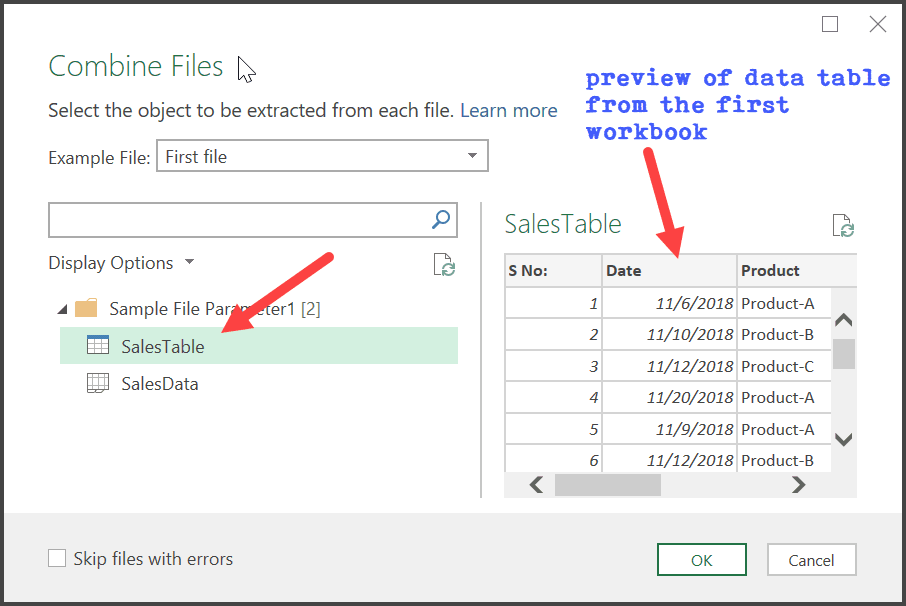In Excel, it’s common to have multiple worksheets within a workbook. Sometimes, you may need to combine all these worksheets into one for better analysis or presentation. Fortunately, Excel provides an easy way to merge all worksheets into one, saving you time and effort.
Combining all worksheets into one can help streamline your data and make it easier to work with. Whether you’re working on a complex project or just want a consolidated overview of your data, merging worksheets can be a useful tool.
How to Merge All Worksheets in Excel Into One
To merge all worksheets in Excel into one, you can follow these simple steps:
1. Open the Excel workbook that contains the worksheets you want to merge.
2. Click on the worksheet where you want to consolidate all the data. This will be the worksheet where all the data from other worksheets will be combined.
3. Go to the “Data” tab on the Excel ribbon and click on “Consolidate” in the “Data Tools” group.
4. In the “Consolidate” dialog box, select “Sum” or any other function you want to use to combine the data. Choose the reference to the range of cells you want to consolidate from the different worksheets.
5. Click “Add” for each worksheet you want to merge data from and select the range of cells you want to include in the consolidation. You can also choose to create links to the original data if you want to update the consolidated data automatically.
6. Once you have added all the worksheets and selected the ranges, click “OK” to merge all the data into the selected worksheet.
7. Your worksheets are now merged into one, and you can further customize the layout and formatting as needed.
By following these steps, you can easily merge all worksheets in Excel into one, saving you time and effort when working with multiple sets of data. This feature can be especially useful for creating reports, analyzing data, or presenting information in a more organized manner.
In conclusion, merging all worksheets in Excel into one can be a handy tool for streamlining your data and making it easier to work with. By following the steps outlined above, you can quickly combine all your worksheets into a single, consolidated view, saving time and enhancing your productivity.