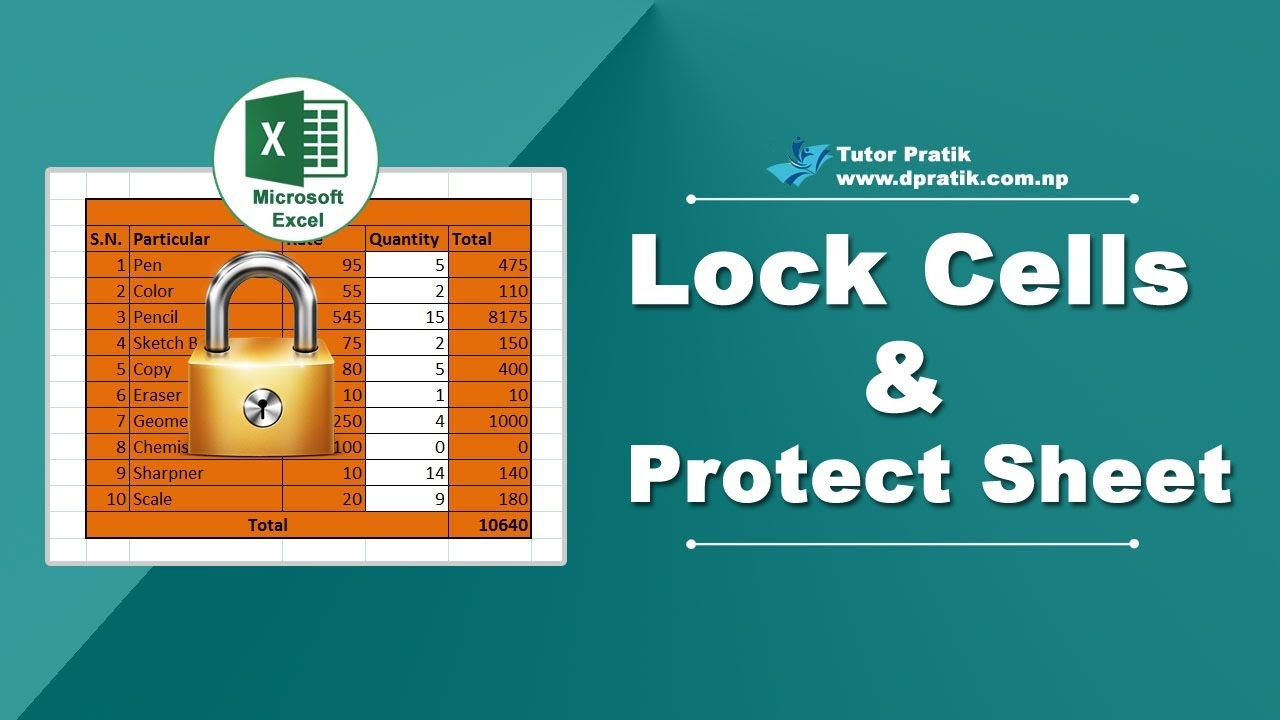Excel is a powerful tool for organizing and analyzing data, but sometimes you may need to protect certain worksheets from being edited or modified. By locking a worksheet in Excel, you can ensure that only authorized users are able to make changes to the data. This can be particularly useful when sharing sensitive information or when working on a collaborative project.
Locking a worksheet in Excel is a simple process that can provide added security and peace of mind. By following a few easy steps, you can prevent unauthorized users from making changes to your data and ensure that your information remains safe and secure.
How to Lock Worksheet in Excel
To lock a worksheet in Excel, first select the worksheet that you want to protect. Then, navigate to the “Review” tab on the Excel ribbon and click on the “Protect Sheet” option. A dialog box will appear, allowing you to set a password for the worksheet. Enter a password of your choice and click “OK” to lock the worksheet.
Once the worksheet is locked, users will be prompted to enter the password in order to make any changes to the data. This added layer of security can help prevent accidental or unauthorized modifications to your worksheet, giving you greater control over who can access and edit your information.
In addition to setting a password, you can also customize the permissions for the locked worksheet. For example, you can choose to allow users to insert or delete rows and columns, format cells, or sort and filter data. By specifying these permissions, you can tailor the level of access that users have to the locked worksheet, further enhancing its security.
If you ever need to make changes to a locked worksheet, you can easily unlock it by entering the password that you set. This flexibility allows you to maintain control over your data while still being able to make necessary updates or revisions as needed.
In conclusion, locking a worksheet in Excel is a simple yet effective way to protect your data and ensure its security. By following the steps outlined above, you can easily lock and unlock worksheets as needed, giving you greater control over who can access and modify your information.