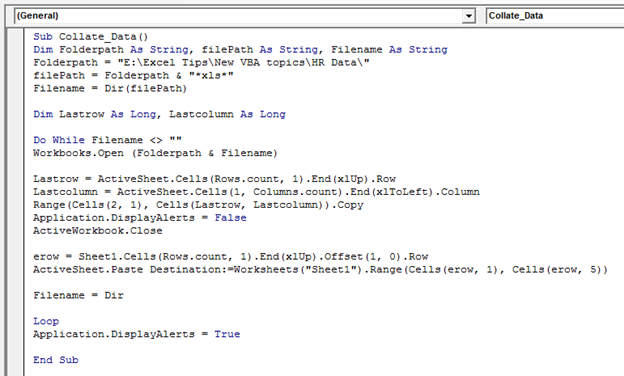Excel is a powerful tool for organizing and analyzing data, but sometimes you may find yourself working with multiple worksheets that you want to combine into one. This can be a time-consuming task if done manually, but there are ways to streamline the process and save yourself some valuable time.
Combining multiple Excel worksheets into one sheet can help you get a comprehensive view of your data and make it easier to analyze and visualize. Whether you’re merging data from different departments or consolidating information from various sources, knowing how to combine worksheets can be a valuable skill in your Excel toolkit.
Step 1: Open Excel and Create a New Worksheet
The first step in combining multiple worksheets is to open Excel and create a new worksheet where you will merge the data. This will serve as your destination sheet where all the data from the other sheets will be consolidated.
Step 2: Copy Data from Each Worksheet
Next, you will need to copy the data from each individual worksheet that you want to combine. Select the data range in each worksheet, right-click, and choose “Copy.” Then, go back to your destination sheet and paste the data in the desired location.
Step 3: Use the Consolidate Function
If you have a large number of worksheets to combine, you can use Excel’s Consolidate function to automatically merge the data. Go to the Data tab, click on Consolidate, and follow the prompts to select the data ranges from each worksheet that you want to combine.
Step 4: Review and Clean Up
Once you have combined all the necessary data into one sheet, take some time to review and clean up the information. Check for any duplicate entries, errors, or inconsistencies, and make sure that the data is formatted correctly for your analysis.
By following these steps, you can efficiently combine multiple Excel worksheets into one sheet and save yourself time and effort. Whether you’re working on a complex financial report or a simple inventory list, knowing how to consolidate data in Excel can help you work more efficiently and effectively.