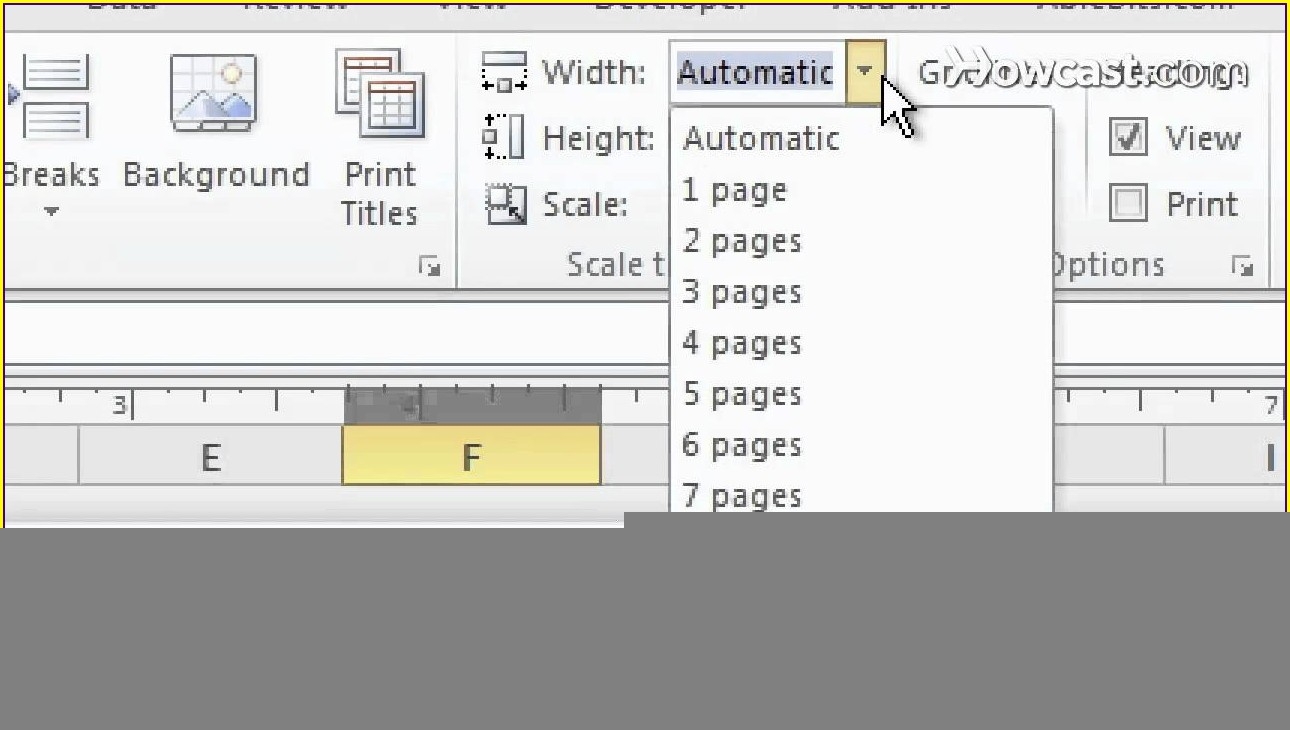Excel is a powerful tool for organizing and analyzing data, and sometimes you may need to make a copy of a worksheet for various reasons. Whether you want to create a backup of important data, share information with others, or make changes without affecting the original sheet, copying a worksheet in Excel is a simple process that can save you time and effort.
By following a few easy steps, you can duplicate a worksheet in Excel and customize it according to your needs. This feature is especially useful when working on complex projects or collaborating with colleagues on a shared document.
How to Copy a Worksheet in Excel
To copy a worksheet in Excel, first, open the workbook that contains the sheet you want to duplicate. Right-click on the tab of the worksheet you want to copy at the bottom of the screen. A drop-down menu will appear with various options. Select the “Move or Copy” option from the list.
Next, a dialog box will pop up with a list of available worksheets in the workbook. Choose the location where you want to place the copied worksheet by selecting the desired sheet from the “To book” drop-down menu. You can also choose to create a copy of the worksheet in a new workbook by selecting the “New book” option.
After selecting the destination for the copied worksheet, check the box next to “Create a copy” at the bottom of the dialog box. This will ensure that the original worksheet remains intact, and you will have a duplicate copy in the desired location. Click “OK” to complete the copying process.
Once you have copied the worksheet, you can rename it and make any necessary edits or modifications. You can also customize the copied sheet by adding or removing data, formatting cells, or applying formulas as needed. The copied worksheet will now be available in the selected location, allowing you to work on it separately from the original sheet.
Copying a worksheet in Excel is a useful feature that can help you manage your data more effectively and efficiently. Whether you need to create backups, share information, or make changes without altering the original sheet, knowing how to copy a worksheet in Excel can save you time and simplify your workflow.
In conclusion, copying a worksheet in Excel is a straightforward process that can be done in a few simple steps. By following the instructions provided above, you can duplicate a worksheet and customize it according to your requirements. This feature is a valuable tool for managing data and collaborating on projects, making it easier to work with multiple sheets within a workbook.