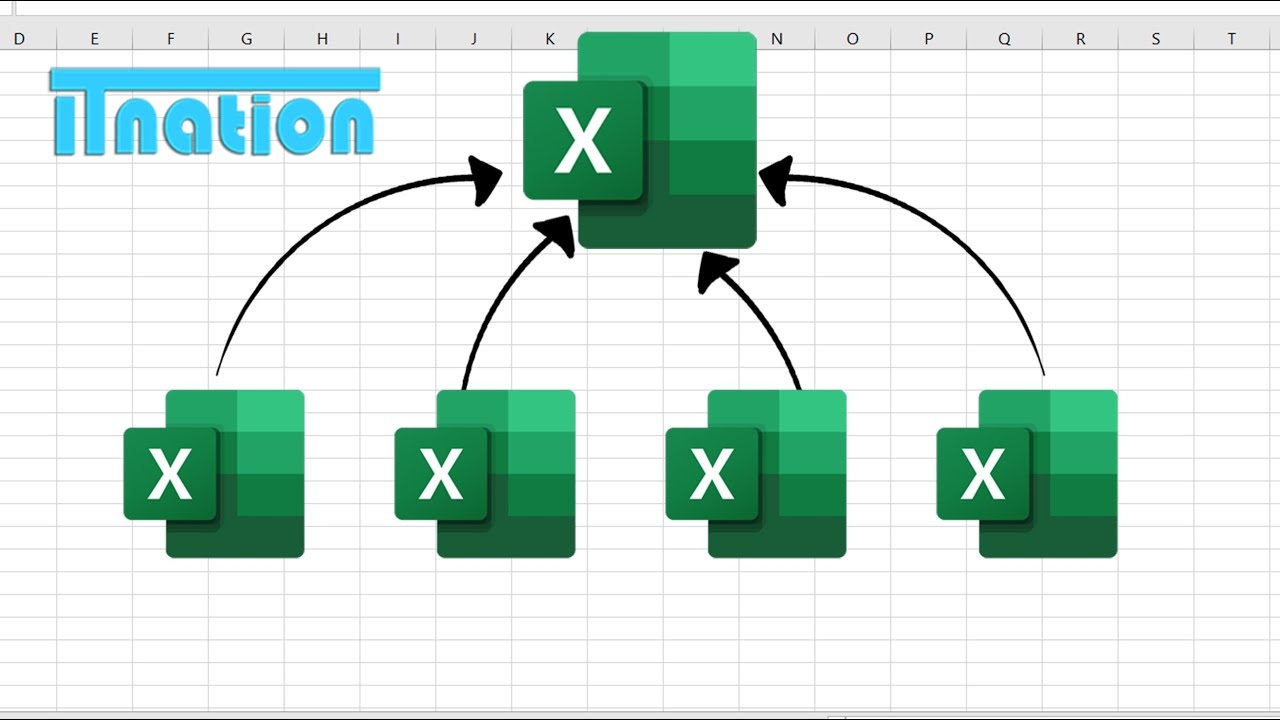Excel is a powerful tool that allows users to organize and analyze data in a structured manner. Sometimes, you may need to combine multiple worksheets into one for easier analysis and reporting. This can be a time-consuming task if done manually, but Excel offers a feature that allows you to do this quickly and efficiently.
By combining multiple worksheets into one, you can consolidate data from different sources or departments into a single worksheet for a comprehensive view. This can save time and effort when analyzing large datasets or creating reports for presentations or meetings.
Here’s how you can combine multiple worksheets in Excel into one:
- Open the Excel workbook that contains the worksheets you want to combine.
- Select the worksheet where you want to combine the data from other worksheets.
- Go to the “Data” tab on the Excel ribbon and click on “Consolidate” in the “Data Tools” group.
- In the “Consolidate” dialog box, select the function you want to use to consolidate the data (e.g. Sum, Average, Count, etc.).
- Click on the “Add” button and select the range of cells from each worksheet that you want to consolidate.
- Click “OK” to combine the data from multiple worksheets into one.
After following these steps, Excel will combine the data from multiple worksheets into one, using the function you selected to consolidate the data. This feature is a powerful tool that can save you time and effort when working with large datasets in Excel.
By combining multiple worksheets into one, you can create a single source of truth for your data analysis and reporting needs. This can help you make better decisions based on a comprehensive view of your data, rather than having to manually compare and analyze data from multiple sources.
In conclusion, combining multiple worksheets in Excel into one is a useful feature that can save you time and effort when working with large datasets. By following the steps outlined above, you can easily consolidate data from different sources into a single worksheet for easier analysis and reporting. This can help you make better decisions and improve your productivity when working with Excel.