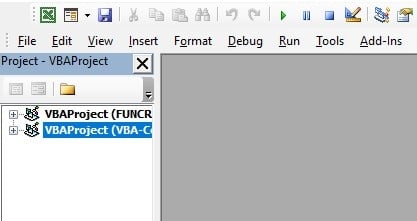Excel is a powerful tool used by many professionals and students for organizing and analyzing data. One useful feature in Excel is the ability to copy worksheets from one workbook to another. This can save time and effort when working on multiple projects or when sharing data with others.
Copying worksheets in Excel is a simple process that can be done in just a few steps. Whether you need to duplicate a worksheet for backup purposes or to share with colleagues, Excel makes it easy to do so.
Excel Copy Worksheet
To copy a worksheet in Excel, first open the workbook that contains the worksheet you want to copy. Right-click on the worksheet tab at the bottom of the Excel window and select “Move or Copy” from the menu that appears.
In the “Move or Copy” dialog box, select the workbook where you want to copy the worksheet to. You can choose to create a copy of the worksheet in the same workbook or in a different workbook. You can also choose the position of the copied worksheet within the workbook.
Once you have selected the destination for the copied worksheet, click “OK” to complete the process. Excel will create a copy of the worksheet in the specified location, allowing you to work on it separately from the original worksheet.
Copying worksheets in Excel is a handy feature that can help you streamline your workflow and collaborate with others more effectively. Whether you are working on a complex project or simply need to share data with colleagues, being able to copy worksheets in Excel can save you time and effort.
Next time you need to duplicate a worksheet in Excel, remember these simple steps to copy the worksheet to another location within the same workbook or to a different workbook altogether. Excel’s versatile features make it easy to manage and organize your data efficiently.
In conclusion, copying worksheets in Excel is a useful tool that can help you work more efficiently and collaborate with others effectively. By following the steps outlined above, you can easily duplicate worksheets in Excel and make the most of this powerful software.