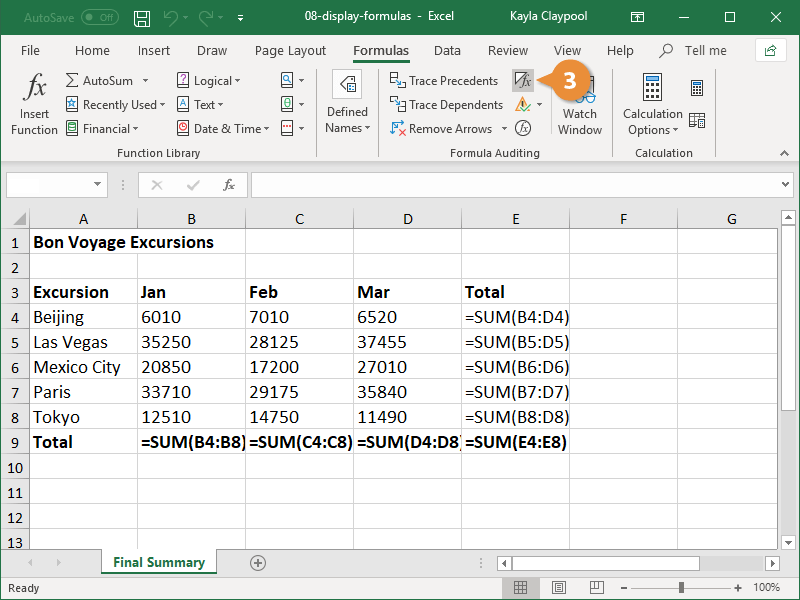When working with spreadsheets, it is essential to be able to display the formulas used in the calculations. This can help users understand how each value is derived and troubleshoot any errors that may arise. By showing the formulas in the worksheet, users can easily track the logic behind the calculations and make necessary adjustments.
Excel and other spreadsheet programs offer the option to display formulas instead of the resulting values. This feature can be useful for auditing purposes or when sharing the worksheet with others who need to see the underlying calculations. By toggling the display of formulas on and off, users can switch between viewing the results and the formulas themselves.
Displaying the Formulas in the Worksheet
To display the formulas in a worksheet, users can use the keyboard shortcut “Ctrl + `” in Excel. This will show all the formulas used in the cells instead of the values. Alternatively, users can go to the Formulas tab in Excel and click on the “Show Formulas” button to toggle the display.
By displaying the formulas, users can easily identify errors in the calculations and track the dependencies between different cells. This can be particularly useful in complex spreadsheets with multiple formulas and references. Users can also use this feature to understand how a specific value is calculated and make changes accordingly.
Another benefit of displaying formulas in a worksheet is that it can help users learn how to create their own formulas. By seeing how existing formulas are structured and applied, users can gain insights into the logic behind the calculations. This can be a valuable learning tool for those who are new to spreadsheet software and want to improve their skills.
In conclusion, displaying formulas in a worksheet is a useful feature that can help users understand the calculations and troubleshoot any issues. By showing the formulas instead of the values, users can track the logic behind the calculations, identify errors, and make necessary adjustments. This feature is particularly helpful in complex spreadsheets with multiple formulas and dependencies, as it allows users to visualize the relationships between different cells. Overall, displaying formulas in a worksheet can enhance the user experience and improve the accuracy of the calculations.