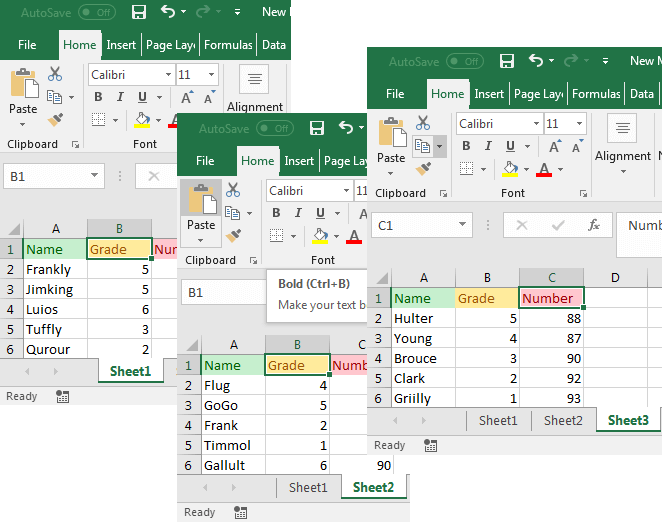Excel is a powerful tool for organizing and analyzing data. However, when working with multiple worksheets, it can be cumbersome to switch back and forth between them. Fortunately, there is a simple solution to consolidate all your data into one worksheet for easier access and analysis.
By combining multiple Excel worksheets into one, you can streamline your workflow and make it easier to analyze your data. This process is especially useful when you have related data spread across different worksheets that you want to consolidate into a single, comprehensive view.
Combine Excel Worksheets into One
One way to combine Excel worksheets into one is by using the “Move or Copy Sheet” feature. To do this, simply right-click on the tab of the worksheet you want to move, select “Move or Copy,” choose the destination workbook, and click “OK.” Repeat this process for each worksheet you want to combine into the new worksheet.
Another method is to use the “Consolidate” feature in Excel. This feature allows you to combine data from multiple worksheets into one by specifying the range of cells you want to consolidate and selecting the function you want to use to consolidate the data (such as sum, average, count, etc.). This is a more advanced method but can be very powerful for combining large amounts of data.
If you prefer a more automated approach, you can use Excel add-ins or third-party tools designed specifically for merging multiple worksheets into one. These tools often have additional features and customization options to make the process even easier and more efficient.
Once you have combined all your worksheets into one, you can easily analyze and manipulate the data as needed. Whether you are creating reports, charts, or performing calculations, having all your data in one place can save you time and make your work more organized.
In conclusion, combining Excel worksheets into one can help you streamline your workflow, organize your data, and make it easier to analyze. Whether you choose to manually move the sheets, use the “Consolidate” feature, or utilize add-ins and tools, consolidating your data into one worksheet can greatly improve your efficiency and productivity.